Computer Memory: The Ultimate Guide for Students (2025 Edition)
Introduction:
In the world of computers, memory plays a crucial role in storing and processing data. Without memory, a computer cannot perform even the simplest tasks. This blog post will explore the different types of computer memory, their functions, and their importance in computer systems. Designed for students across the globe, especially in India, this guide will provide you with a clear understanding of computer memory.
What is Computer Memory?
Computer memory is a physical device that stores data, instructions, and information required for processing. It is one of the core components of a computer, ensuring smooth and efficient operations.
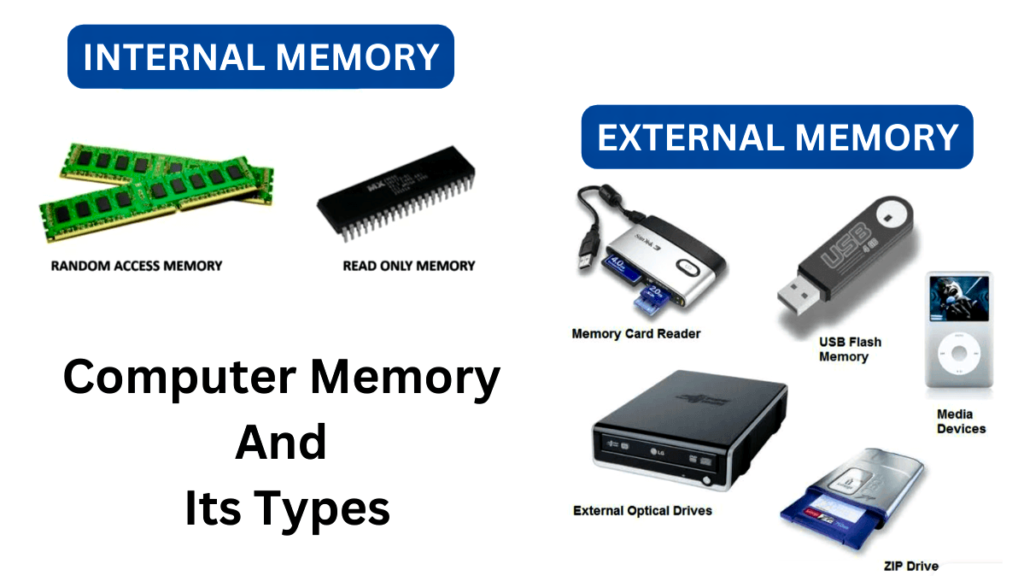
Types of Computer Memory
Computer memory can be broadly classified into Primary Memory, Secondary Memory, and Cache Memory. Each type has unique functions and characteristics.
1. Primary Memory
Primary memory, also known as main memory, is volatile. It temporarily stores data and instructions that the CPU uses during execution. The two key types of primary memory are:
(i)RAM (Random Access Memory): Used for temporary data

storage during program execution. It is fast but volatile.
Types of RAM:
(a)DRAM (Dynamic RAM)
Definition: DRAM stores data in capacitors and requires periodic refreshing to retain information.
Usage: Commonly used as main memory in computers and laptops.
Advantages: Cost-effective and high storage capacity.
Disadvantages: Slower than SRAM.
(b) SRAM (Static RAM)
Definition: SRAM stores data in flip-flop circuits and does not need constant refreshing.
Usage: Used in cache memory and high-performance systems.
Advantages: Faster and more reliable than DRAM.
Disadvantages: Expensive and has lower storage capacity.
(C)SDRAM (Synchronous DRAM)
Definition: SDRAM synchronizes with the system clock for faster performance.
Usage: Found in modern desktops, laptops, and gaming consoles.
Advantages: High-speed and efficient.
(d) DDR (Double Data Rate) RAM
Definition: DDR RAM transfers data on both the rising and falling edges of the clock signal, doubling the data transfer rate.
Types:
DDR1: Older and slower.
DDR2: Improved speed and lower power consumption.
DDR3: Higher speed and efficiency than DDR2.
DDR4: Latest and fastest, commonly used in modern systems.
DDR5: Newest generation with even higher performance.
Usage: Found in modern PCs, gaming systems, and servers.
(E)VRAM (Video RAM)
Definition: A specialized type of RAM designed for graphics rendering.
Usage: Found in GPUs for gaming, 3D rendering, and video editing.
(ii) ROM (Read-Only Memory)
ROM is a non-volatile memory, meaning that it retains data even when the computer is turned off. It stores critical data and instructions required to boot the computer and perform essential operations.
Types of ROM:
(a)PROM (Programmable ROM)
Definition: A ROM that can be programmed once after manufacturing.
Usage: Used in embedded systems and firmware.
(b) EPROM (Erasable Programmable ROM)
Definition: A ROM that can be erased using ultraviolet (UV) light and reprogrammed.
Usage: Used during development and testing of firmware.
(C) EEPROM (Electrically Erasable Programmable ROM)
Definition: A ROM that can be erased and reprogrammed electrically.
Usage: Used in BIOS, microcontrollers, and smart cards.
(d)Flash Memory
Definition: A type of EEPROM that is faster and more durable.
Usage: Found in USB drives, SSDs, and memory cards.
2.Secondary Memory
Secondary memory is non-volatile,
used for permanent data storage. Examples include:

(i)Hard Disk Drives (HDDs): Cost-effective and widely used for large data storage.
(ii)Solid State Drives (SSDs): Faster and more durable than HDDs but relatively expensive.
(iii)Optical Discs (CDs, DVDs): Used for media and software distribution.
(iv)USB Drives: Portable and efficient for small to medium data storage.
3.Cache Memory
Cache memory is a small, high-speed memory located close to the CPU. It stores frequently accessed data and instructions, significantly reducing the time taken to retrieve data from main memory.
Memory Hierarchy
Computer memory is organized in a hierarchy to balance speed, cost, and capacity. The hierarchy includes:
1. Registers: Fastest but smallest memory located within the CPU.
2. Cache Memory: Close to the CPU, faster than RAM.
3. RAM: Larger and slower than cache memory.
4. Secondary Storage: Slowest but offers the highest capacity.
Functions of Computer Memory
1. Data Storage: Stores instructions and data required for program execution.
2. Processing Support: Helps the CPU fetch and execute instructions.
3. Data Retrieval: Enables quick access to stored data for ongoing processes.
Importance of Computer Memory
- Enhances system performance.
- Allows multitasking and nd efficient program execution.
- Facilitates data backup and recovery
