Introduction
In the world of programming and algorithm design, there is a powerful tool that helps students and professionals break down complex logic into simple steps. That tool is called Pseudocode.
>Pseudocode is not a programming language — it’s even better for beginners.
Let’s understand what pseudocode is, how it works, and why every student should learn it — in the simplest way possible, with examples and exam-ready points.
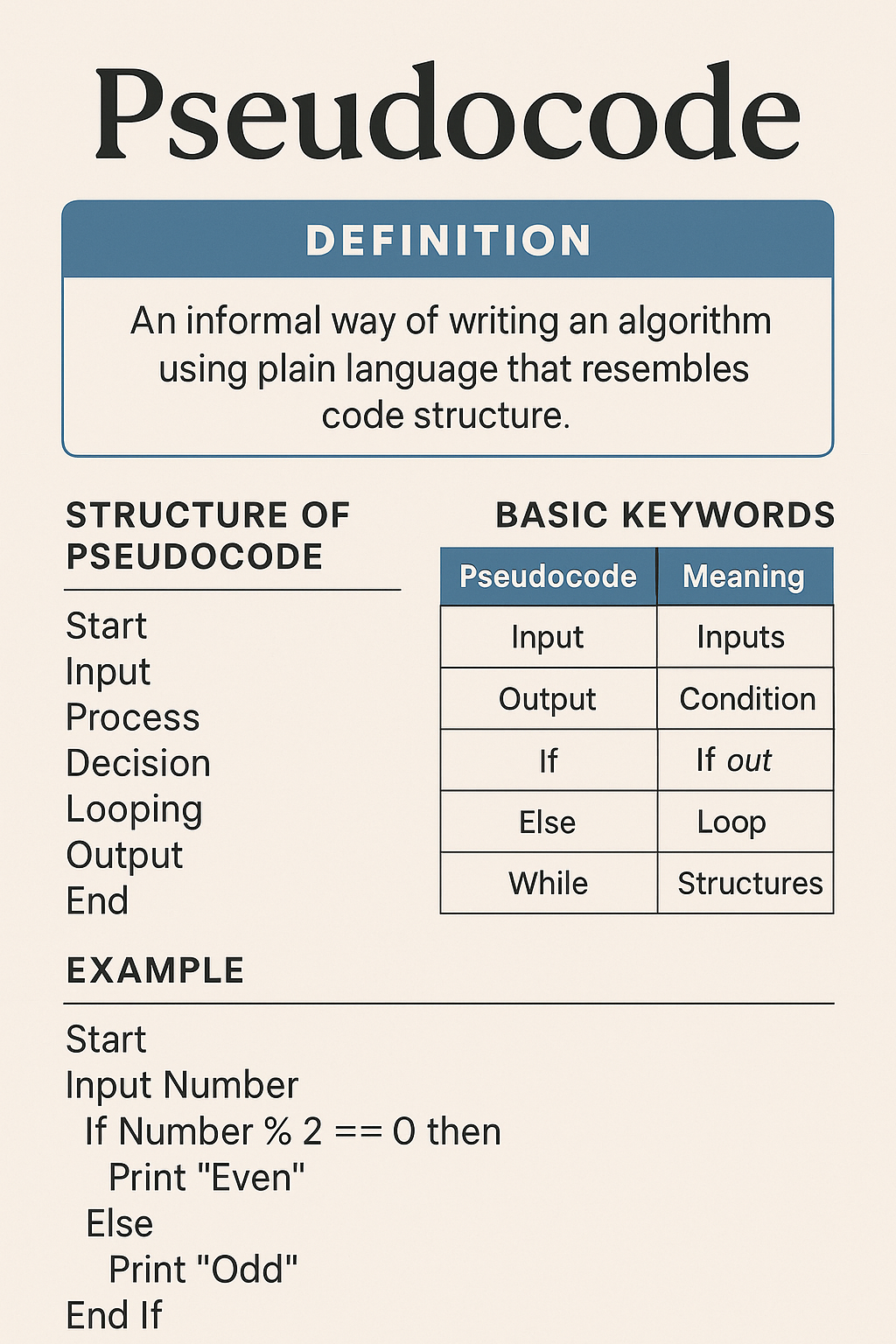
What is Pseudocode?
Pseudocode is a simplified, half-English, half-code way of writing the steps of an algorithm. It is not written in any specific programming language. Instead, it uses plain language mixed with programming-style structure to explain logic.
Pseudocode is a simplified, half-English, half-code way of writing the steps of an algorithm. It is not written in any specific programming language. Instead, it uses plain language mixed with programming-style structure to explain logic.
Key Features of Pseudocode
Here are some important characteristics of pseudocode that make it easy to use and understand:
1.Written in plain English or simple logic-based phrases
2. No strict syntax rules like programming languages
3. Focuses on logic, not language-specific code
4. Easy to convert into real code (Python, C++, Java, etc.)
5. Helps in planning and understanding algorithms
Remember: Pseudocode is used before writing the actual code.
Why is Pseudocode Important for Students
1. Improves Logical Thinking
Helps students think in steps before coding.
2. Simplifies Complex Problems
Breaks down difficult tasks into understandable
pieces.
3.🔄 Reduces Errors in Coding
By writing logic clearly first, it reduces bugs in the final code.
4.Used in Exams and Interviews
Often asked in computer science questions.
5. 🌍 Universally Understandable
No programming language barrier — anyone can read and understand it.
Structure of Pseudocode
Pseudocode generally follows a basic flow of logic like:
Start
Input
Process
Decision (If/Else)
Looping (For/While)
Output
End
Example of Structure:
Start
Input A, B
If A > B then
Print A is greater
Else
Print B is greater
End If
End
Basic Pseudocode Keywords
Here are some common pseudocode terms and what they mean:
Pseudocode Word Meaning
Start / End Beginning and end of the logic
Input / Output Taking input or showing output
If / Else Conditional statements
While / For Loops (repeating steps)
Set / Assign Giving a value to a variable
Print / Display Show result tothe user
✨ These are not fixed, but commonly used by students and teachers globally.
Pseudocode Examples (Very Simple)
Example 1: Find Sum of Two Numbers
Start
Input A, B
Sum = A + B
Print Sum
End
Example 2: Check if Number is Even or Odd
Start
Input Number
If Number % 2 == 0 then
Print “Even”
Else
Print “Odd”
End If
End
Example 3: Find Factorial of a Number
Start
Input N
Set Fact = 1
For I = 1 to N
Fact = Fact * I
End For
Print Fact
End
Advantages of Using Pseudocode
1. Easy to Understand
Even non-programmers can read it.
2. No Syntax Errors
No worry about forgetting semicolons or brackets.
3. Focus on Logic First
Perfect for beginners learning algorithms.
4. Helps in Team Communication
Teams can plan ideas without writing real code.
5. Quick to Write and Modify
Faster than full programming
Limitations of Pseudocode
1.Not Executable
You can’t run pseudocode on a computer.
2.No Standard Format
Different people may write it in different styles.
3.Not Ideal for Complex Logic
Too big programs become hard to manage in pseudocode.
4.No Syntax Rules
Can cause confusion if not written clearly.
Difference Between Pseudocode and Flowchart
Point Pseudocode Flowchart
Format Text-based Diagram-based
Flexibility More flexible Less flexible for changes
Focus Logic explanation Visual understanding
Writing Style Structured English-like sentences Uses symbols and arrows
Tools Needed Just pen and paper Requires proper shapes and flo
wlines
Point
Pseudocode
Flowchart
Format Text-based Diagram-based Flexibility More flexible Less flexible for changes Focus Logic explanation Visual understanding Writing Style Structured English-like sentences Uses symbols and arrows Tools Needed Just pen and paper Requires proper shapes and flolines
Conclusion
Pseudocode is a powerful learning tool for all students — especially beginners. It is simple, effective, and bridges the gap between thinking and coding.
If you’re learning programming or preparing for exams, start with pseudocode. It will make your coding journey much smoother.
(FAQs)
Q1: Is pseudocode a programming language?
A: No. It’s just a way to write logic in plain language.
Q2: Who uses pseudocode?
A: Students, programmers, teachers, software developers.
Q3: Can I write pseudocode in exams?
A: Yes, especially when asked to explain an algorithm without using code.
Q4: Does pseudocode have rules?
A: It follows logical structure, but there is no fixed syntax like real languages.
Q5: Is pseudocode useful in real life?
A: Yes! It helps in planning apps, games, software, and even daily tasks.
Other related topics
Flow Chart – A Complete Guide for Students – http://https-studysahi-com-flow-chart-a-complete-guide

Leave a Reply