Introduction
An algorithm is the heart of every computer program. But before coding begins, the algorithm needs to be represented in a way that both humans and computers can understand. That’s where the representation of algorithms comes in. This post will help you understand how algorithms are visually and textually represented.
Whether you’re a beginner, school/college student, or computer science enthusiast, this guide will make it crystal clear.
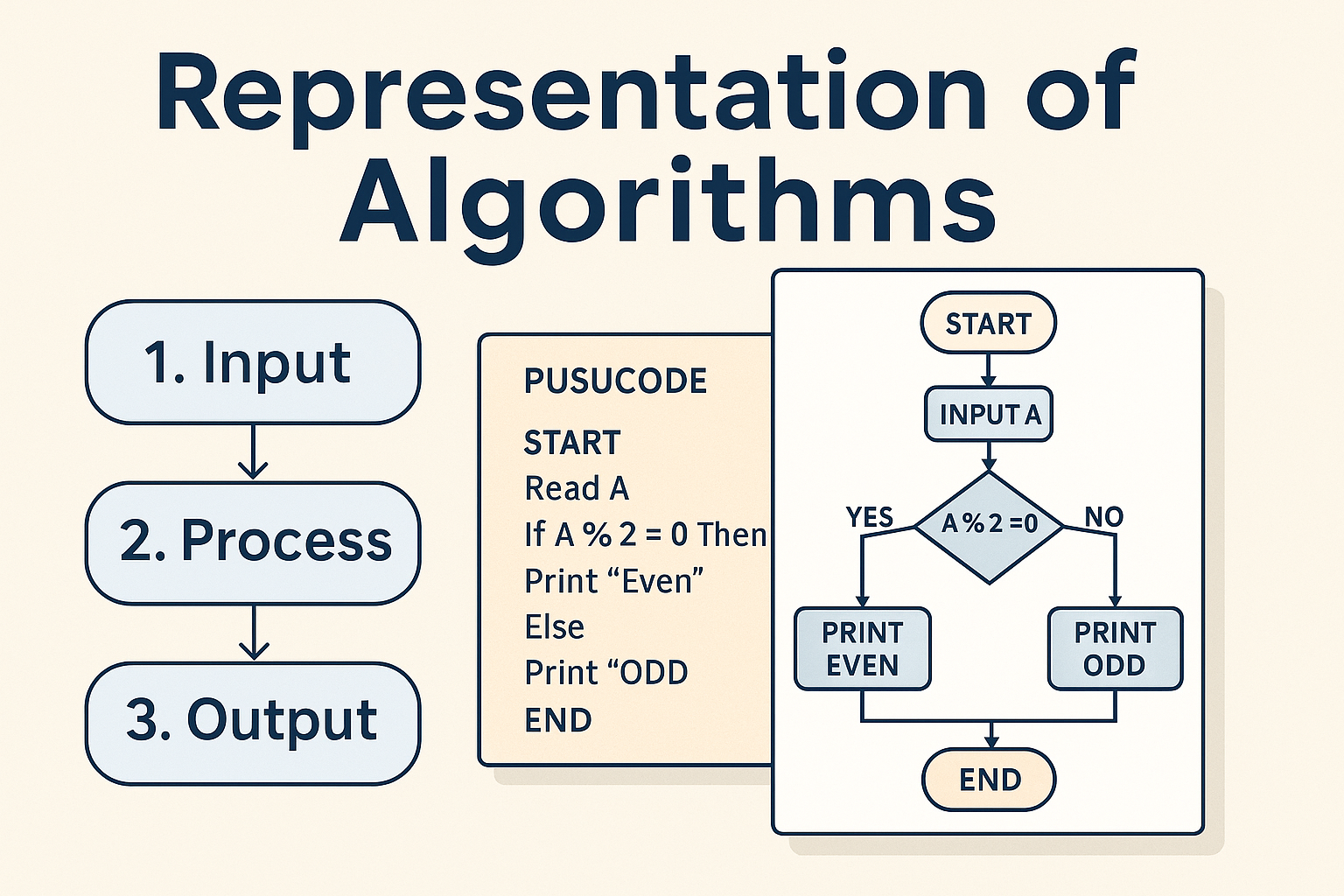
What is an Algorithm?
> Definition:
An algorithm is a step-by-step method to solve a particular problem or perform a specific task
Example:
Let’s say you want to make tea. Your algorithm might look like:
1. Boil wate
2. Add tea leaves
3. Add milk and sugar
4. Boil again
5. Strain and serve
This is a basic example of how everyday tasks can be broken down into steps — and that’s exactly what an algorithm does in the world of computers.
Why Do We Need to Represent Algorithms?
Representing an algorithm is like sketching a blueprint before constructing a building. Here’s why it’s important:
Makes the logic easy to follow
Helps in communicating the idea with others
Allows easier debugging and corrections
Acts as a roadmap for writing the actual code
Now let’s look at the three most popular ways to represent algorithms:
. Natural Language Representation
This is the simplest form of representation. It involves writing the algorithm in plain English, using simple sentences.
Example: Algorithm to check whether a number is even or odd:
Step 1: Start
Step 2: Input the number
Step 3: If the number is divisible by 2, then
Print “Even”
Else print “Odd”
Step 4: End
Pros: Easy to write and understand
Cons: Can be ambiguous for complex tasks
2. Pseudocode
Pseudocode is not an actual programming language, but it looks similar. It is used to express algorithms using programming-like structure without worrying about syntax.
Example:
START
Read N
IF N mod 2 = 0 THEN
Print “Even”
ELSE
Print “Odd”
END IF
END
Pros: Closer to code, helps beginners transition to real programming Cons: Can vary from person to person, not visual
3. Flowchart
Oval ○ = Start/End
Parallelogram ▲ = Input/Output
Rectangle ■ = Process/Instruction
Diamond ◆ = Decision (Yes/No questions)
Arrow → = Flow of the algorithm
Example: Check Even or Odd
[Start]
|
[Input Number]
|
[Is number%2==0?]
/ \
Yes No
| |
[Print Even] [Print Odd]
\ /
[End]
Pros: Visual, easy to understand, great for presentations
Cons: Difficult to scale for very large algorithms
Comparison Table: Pseudocode vs Flowchart
Feature |
Pseudocode |
Flowchart |
| Format | Textual | Graphical |
| Visual Appeal | Low | High |
| Beginner-friendly | Moderate | Very High |
| Ideal Use | Drafting logic | Explaining process visually |
Best Practices for Representing Algorithms:
Break down complex logic into small parts
Use clear and meaningful names
Maintain indentation and spacing in pseudocode
Avoid crossing lines in flowcharts
Always test your algorithm logic with sample inputs
Conclusion
Understanding how to represent an algorithm is a skill that every student and programmer must learn. Whether you’re using natural language to plan, pseudocode to draft, or flowcharts to explain your logic, representation helps you write better code, faster and with fewer errors.
So next time you’re working on a coding problem, don’t jump into the code right away. Take a moment to represent your algorithm properly. It’ll save you hours of debugging later!
FAQs
Q1: What is the most beginner-friendly way to represent an algorithm?
A: Flowcharts, because they use visuals that are easy to follow.
Q2: Can I represent an algorithm using more than one method?
A: Yes! Start with natural language, move to pseudocode, and finalize with a flowchart.
Q3: Is pseudocode a real programming language?
A: No. It’s a way to design logic without strict syntax.

Leave a Reply